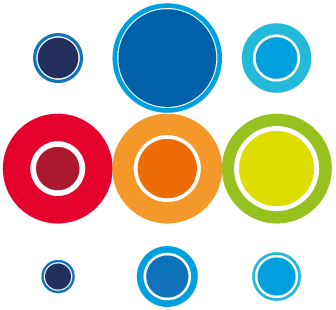The success of our planning, rehearsing, and timely cutover would not have been possible without the invaluable contribution of RBM.
- Programme Director
Solution Summary
Runbook Management (RBM) offers powerful new capabilities for Customers to tackle their Operational Resilience challenges.
Built on ServiceNow®, RBM is the only runbook solution that leverages Customers' investment in the ServiceNow® platform, replacing outdated spreadsheet runbooks with the power of the digital platform for business.
RBM eliminates information islands and enables seamless integration with other ServiceNow® solutions, business processes, information assets and technology delivery capabilities.
RBM helps Customers to deliver more change, to manage risk and resilience in real-time, to avoid service outages and to achieve regulatory compliance.
Let's look at the main features of the solution.
Home Page
Efficiently access all the information and resources you need.
The RBM home page provides users with personalized content based on their role.
It is presented using the latest Next Experience from ServiceNow®, which is designed to be intuitive and user-friendly for platform users.
.webp)
Event Record Page
Details of Your Event
The event record page enables you to define and view all the intricate details of your event.
You can effortlessly create teams, runbooks, dependencies, and manage the schedule.
Additionally, you can define essential platform components such as Change Requests, Services, Incidents and Risks.
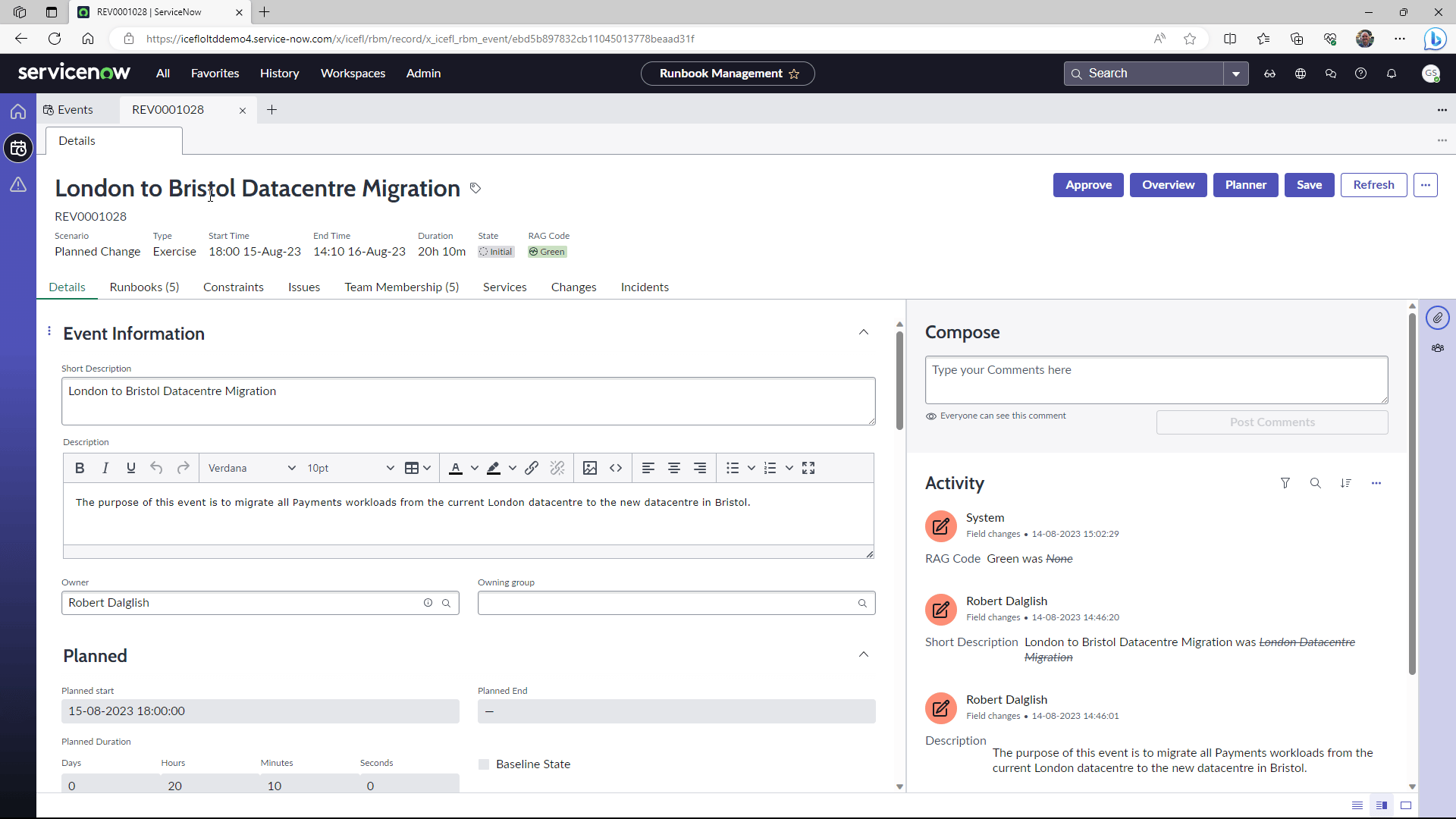
Event Runbooks Tab
ALL YOUR EVENT'S RUNBOOKS
The event runbooks tab enables users to easily view, create, and delete runbooks for their event.
The List View provides essential information for each runbook and facilitates seamless navigation to the desired runbook for efficient work.
.webp?width=1920&height=1080&name=RBM%20Event%20Runbooks%20Tab%20(1920by1080).webp)
Event Planner
A versatile and robust planning interface tailored specifically for events.
The RBM planning interface is equipped with powerful features that allow for the quick and efficient creation of highly detailed content across multiple runbooks.
With all the functionality of the runbook planner at your disposal, you can seamlessly navigate through various runbooks in one centralized location.
Experience the convenience of effortlessly creating and editing inter-runbook dependencies with the user-friendly event planner.
.webp?width=1920&height=1080&name=RBM%20Event%20Planner%20(1920by1080).webp)
Event Overview
One view of a multi-runbook event
Many events involve multiple, inter-connected runbooks. Delays in one runbook can have a significant impact on the overall event.
RBM aggregates all the details, fed in from all the runbooks, presenting a single overview of the event.
Real-time data, constantly re-framing the high-level picture. Providing the visibility and insights needed to navigate a complex path to a successful outcome.
.webp?width=1920&height=1080&name=RBM%20Event%20Overview%20(1920by1080).webp)
Runbook Record Page
Delegate to runbook managers
The Runbook Record Page let's your managers define all the detail for their runbook.
Create detailed runbook content, add teams, dependencies and a schedule.
Drill down a level and associate runbooks and tasks with Changes, Services & Risks.
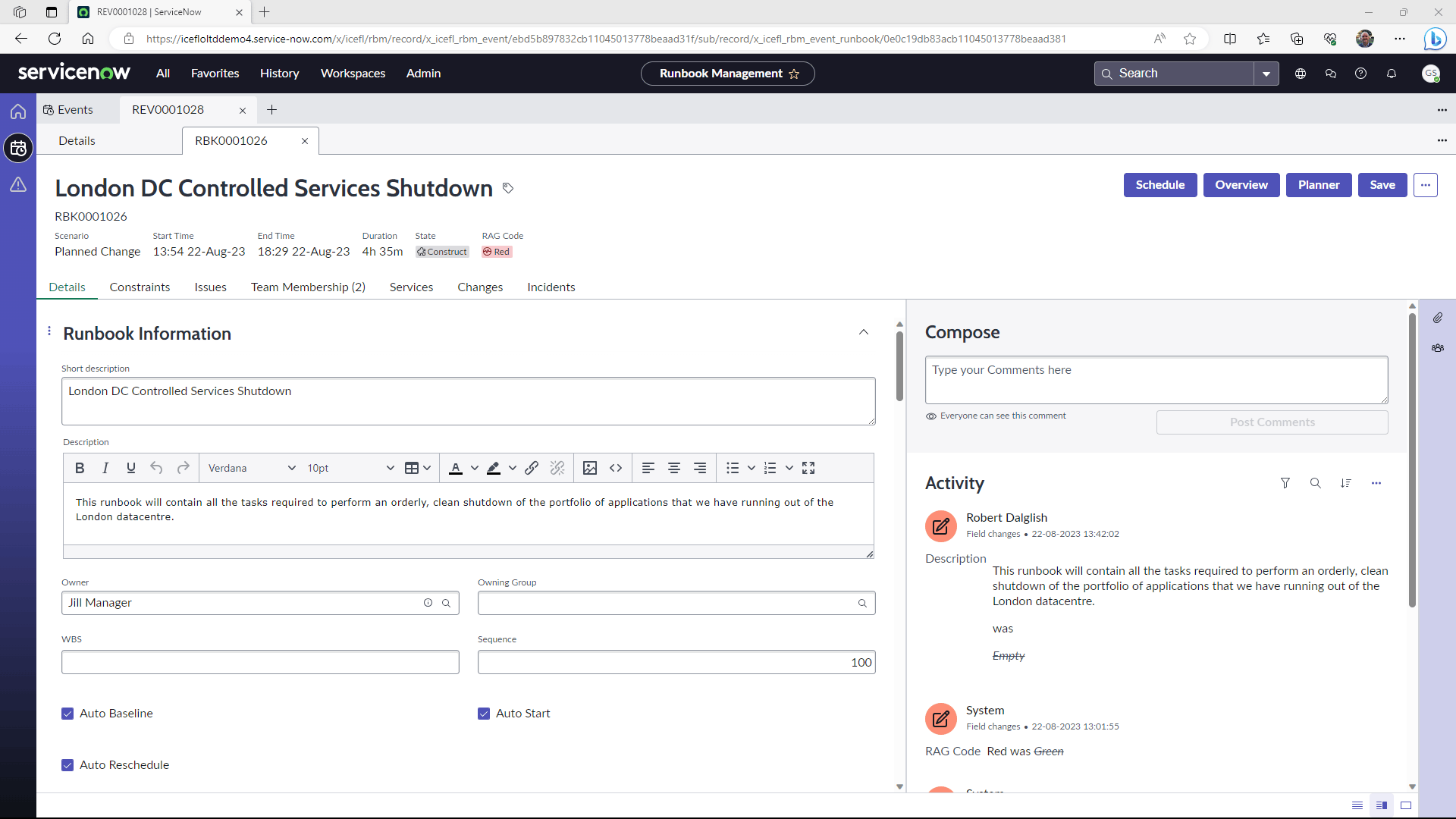
Runbook Planner
A flexible, powerful planning interface
RBM includes a powerful planning interface, enabling the rapid construction of very detailed runbook content.
Build stages and tasks quickly. Move and copy stages with ease.
Define the high level details of tasks with ease using the in-line editing capabilities.
.webp)
Runbook Overview
All the details, summarised visually
When runbooks are in-flight, there's a lot happening at the task level.
Key to success is the ability to focus on the facts that matter.
The Runbook Overview gives each Runbook Manager critical insight into the status, progress, activities and issues of their plan.
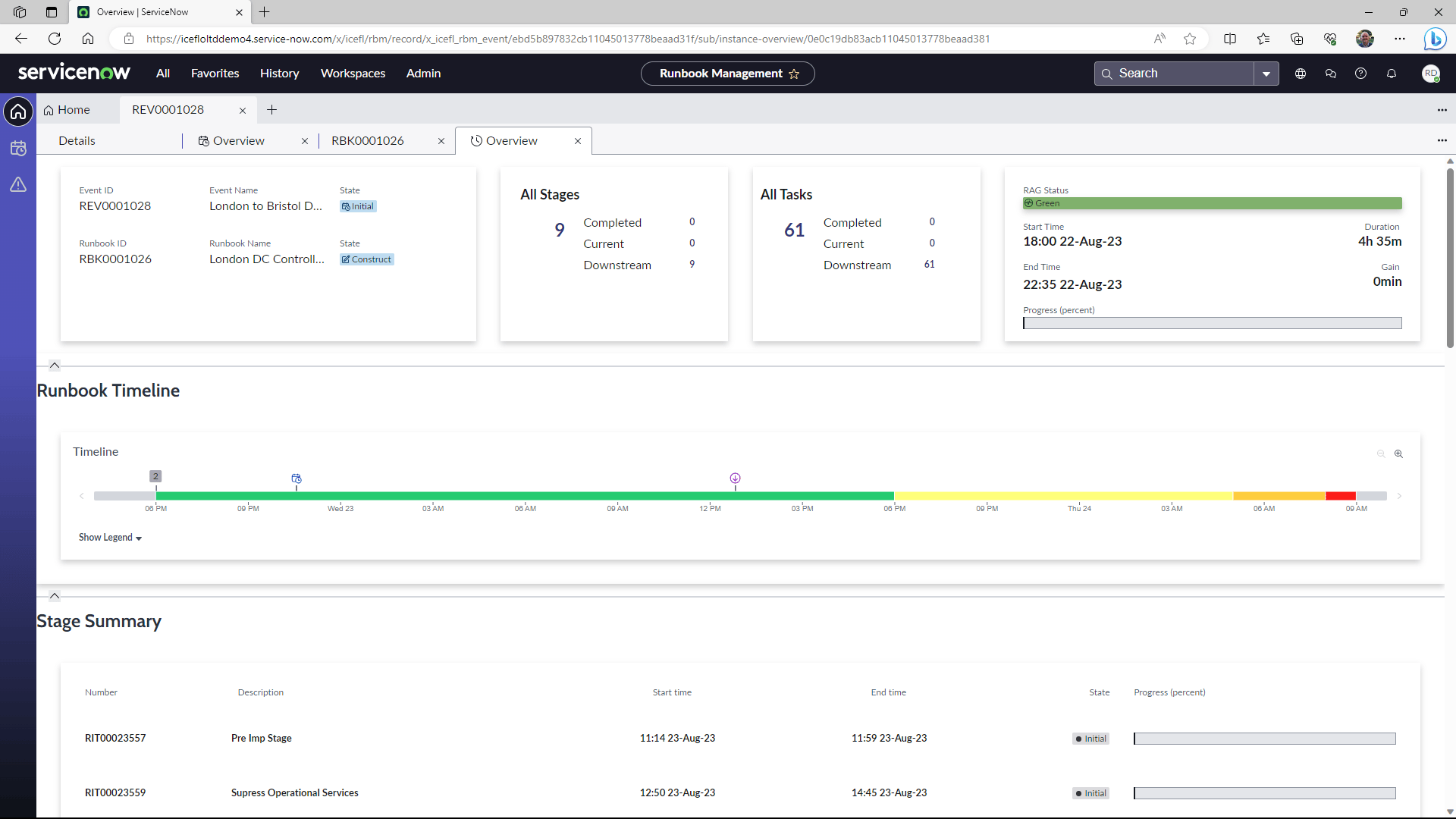
Task Slide-In
All the details, in Context
Each task in RBM can be defined in great detail. The Planner gives the intermediate view of that detail but the slide-in gives the full picture.
Navigating through the plan, using the Planner interface, the slide-in enables the user to view and edit every little detail - in the context of the overall plan.
Available on both the Runbook and Event Planners, this feature offers a powerful and efficient user experience.
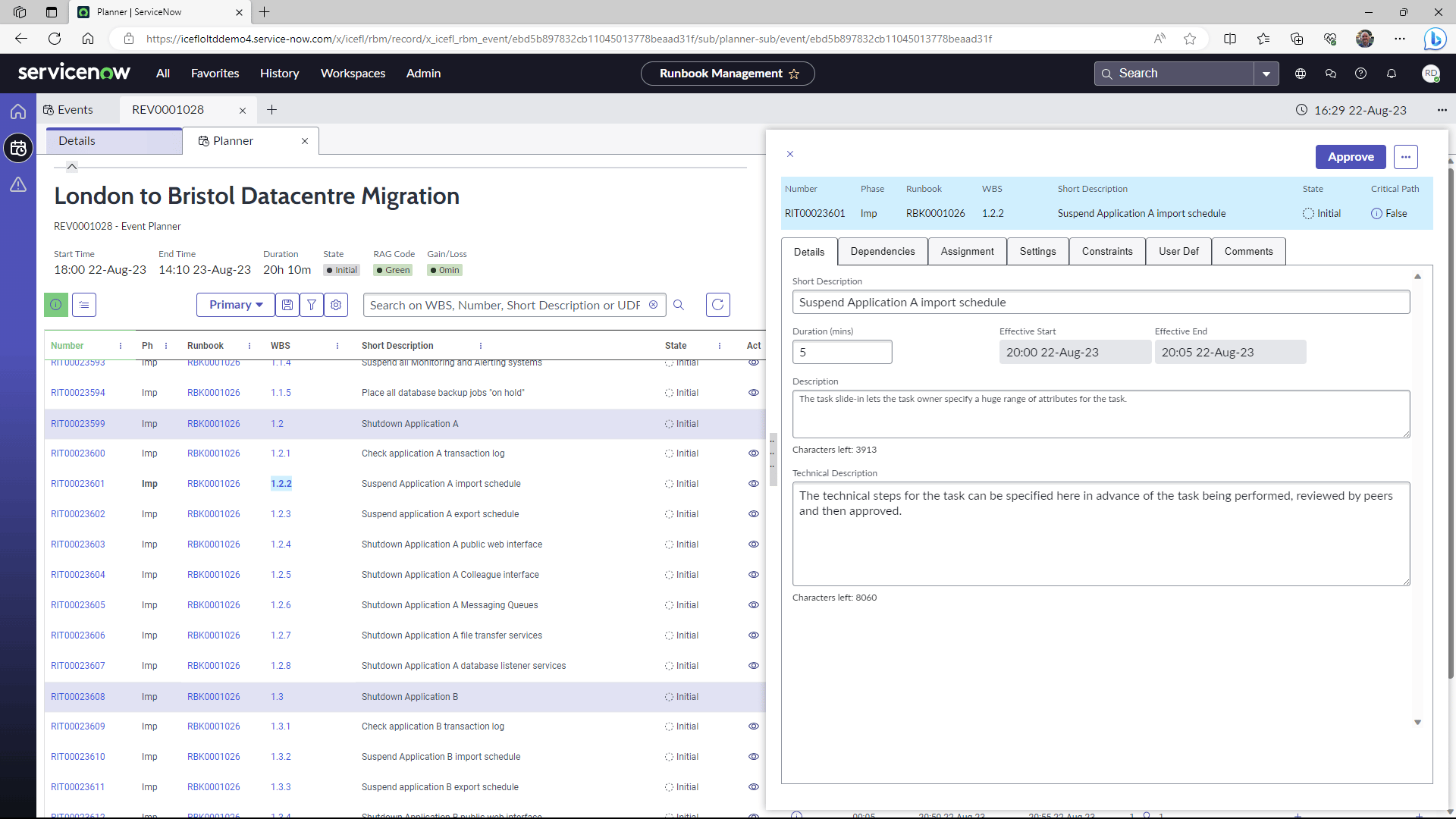
Raise Issues
Issues raised in context.
Even with careful planning and thorough preparation, it is inevitable that issues will arise during a live event.
The way these issues are identified, managed, and resolved is vital to the overall success of your event.
With RBM, we provide a straightforward yet highly effective solution for raising issues, seamlessly integrated with our planning engine.
The impact of any issue is immediately reflected in the real-time forecast, allowing you to prioritize and concentrate on what truly matters.
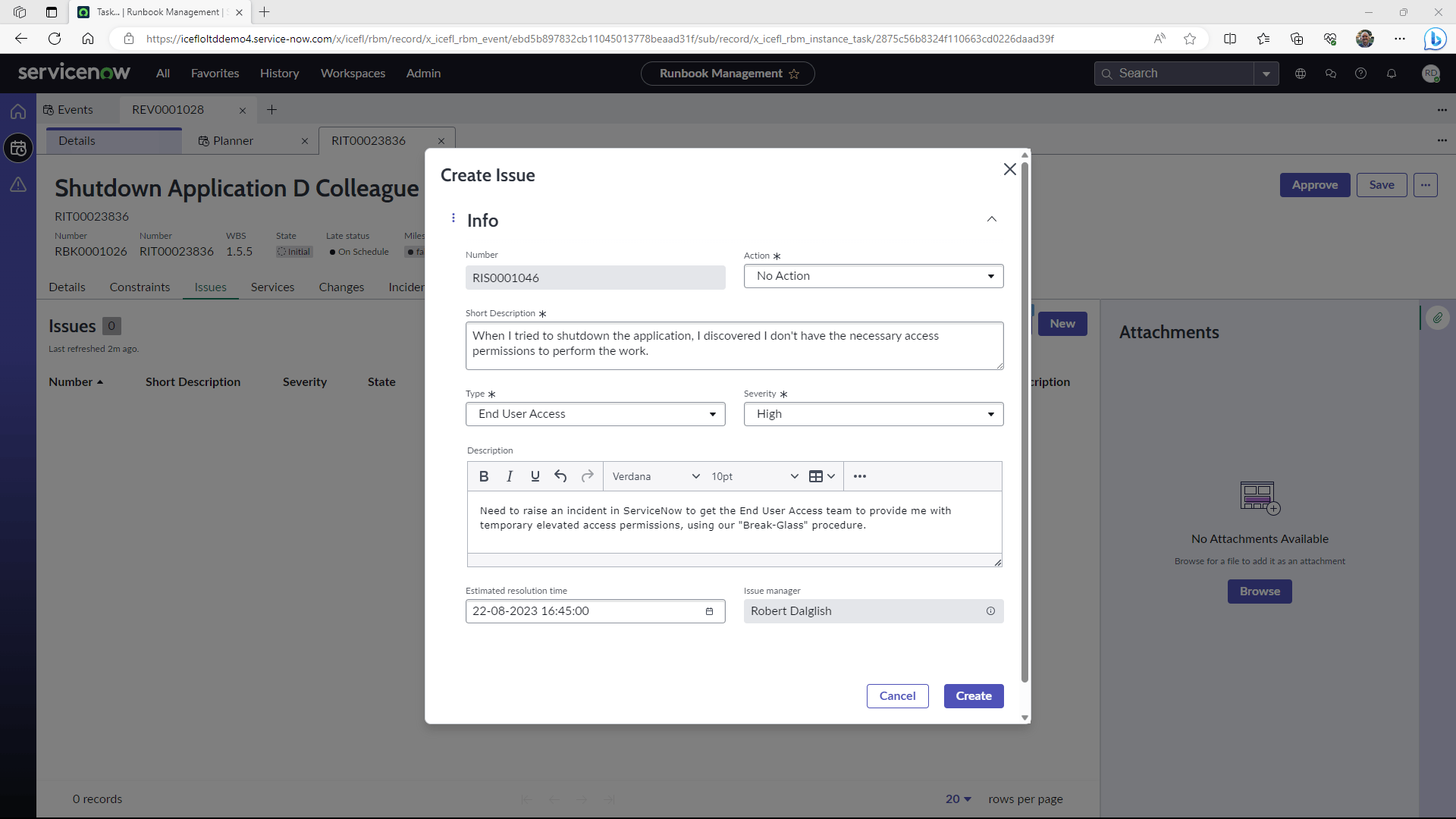
Issue Management
Efficient management of issues is key to achieving success..
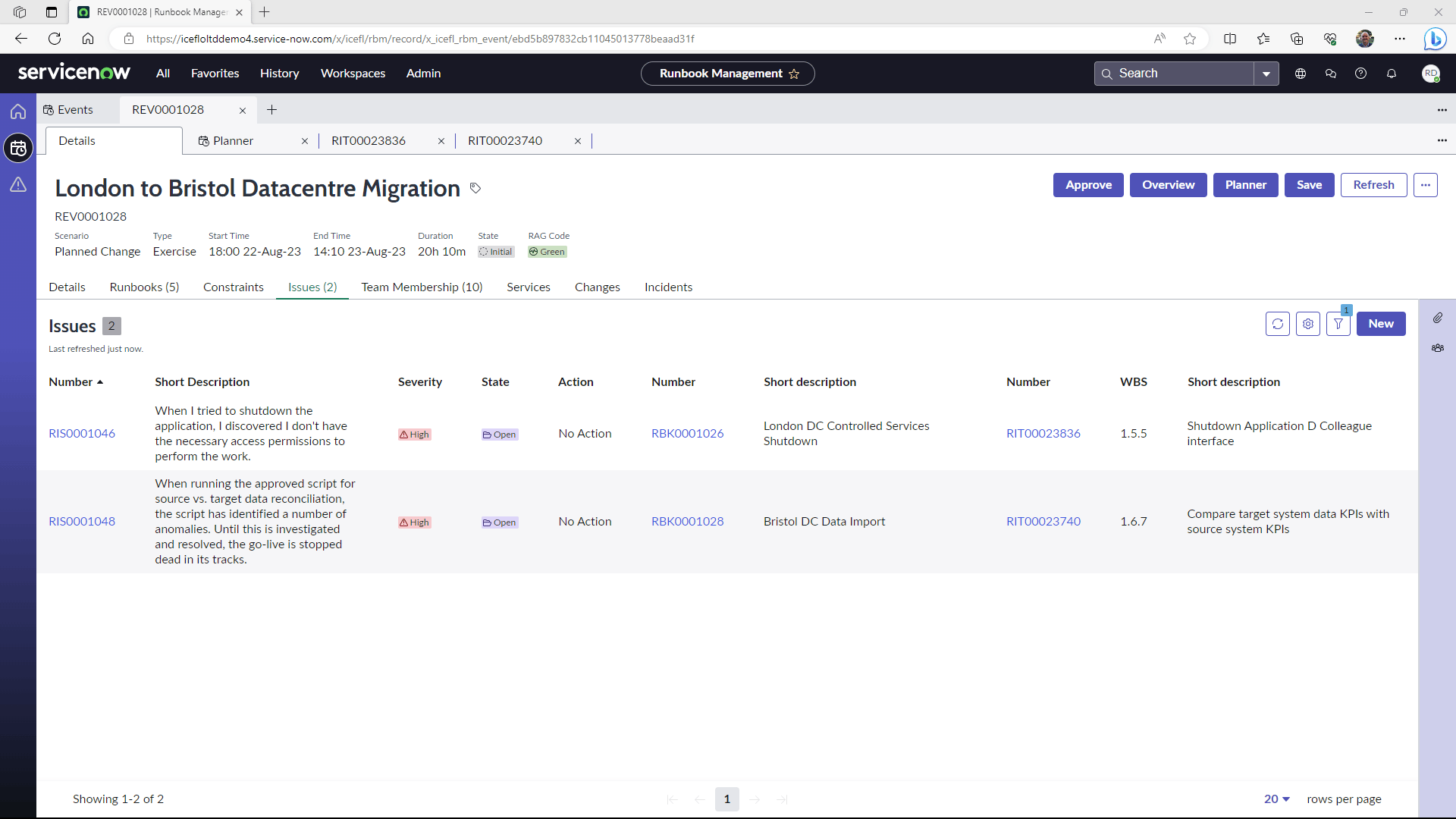
Let's talk
We'd love to have a discussion with you about Runbook Management.
- We start by listening, asking you to describe your role, goals and challenges
- We ask a few questions about how you do things today
- We then show you the basics of Runbook Management
- We answer any questions you might have
- We explore if and how we can help and agree any next steps
Please use the Meetings tool to set a date and time that suits you.
Keep in touch.
We're be issuing a regular series of blog items, covering product updates, Customer achievements and industry news.